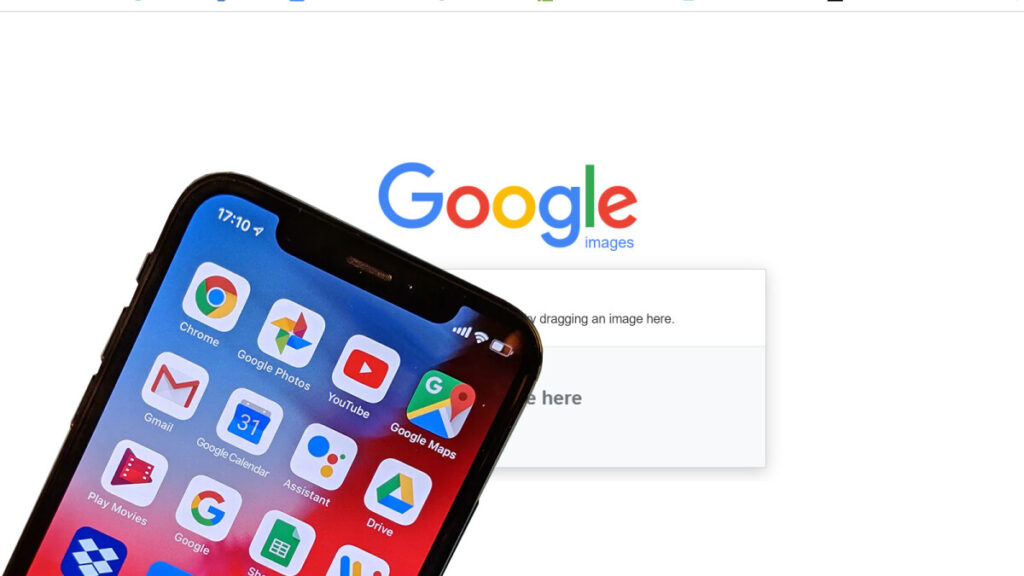
Reverse image search is a tool that allows you to find out where an image is from, who created it, and other information about the photo.
The best way to use reverse image search is to upload a picture into the search engine. The software will then scan the internet for any matches of your file.
There are many different kinds of reverse image search engines available online. Each one has its own advantages and disadvantages, so it’s important to do some research and find out which one works best for your needs.
The process is simple: enter the photo’s URL into an online reverse image search tool and you’ll get a series of results telling you where the original image was posted online, as well as links to websites where it’s been used.
For example, if you were looking for info on your favorite celebrity, you could use reverse image search to figure out where they’ve been pictured before and when those pictures were taken. You might even be able to see if they’ve ever been caught in an embarrassing situation!
Why do reverse image search?
If you’re looking for the origin of an image, or a better idea of where it came from, then reverse image search is pretty much your best friend.
Reverse image search will let you look at an image and see where else it’s been used. This can be really helpful if you find an image that really speaks to you, but don’t know where to find it.
It also lets you find out more about who created the images in your life: maybe you want to buy art from an artist whose work has inspired you, or maybe you want to learn more about the background of the photographer whose portraits are hanging on your wall.
This kind of research can also be helpful if someone has stolen your image and used it without permission—reverse image search can help identify those thieves!
Benefits of reverse image search
Reverse image search is a great tool for finding out more about the images you come across online. It’s especially useful for finding out if you’ve seen a particular photo before, whether it’s on social media or in an ad. Here are some ways it can help you:
-Searching for specific photos: You can use www.reverseimagesearch.com to find out if an image you’re looking at has been used anywhere else on the internet. If you see an image in an ad or on social media that looks familiar, but you don’t remember where you saw it before, try searching for it with reverse image search. This will allow you to find other places where the photo has been used—and potentially even who took it!
-Getting information about photos: When using reverse image search, sometimes we just want to know more about a picture than what we can glean from its caption or location tag. Reverse image search allows us to find out who took the photo and other information about it, like when and where it was taken (if available).
-Copyright: Reverse image search is also great for copyright purposes—you can use it to find out who owns the rights to an image, and you might be surprised at how many people don’t know that they need to attribute their images properly!
Is reverse image search easy?
Reverse image search is easy, but it’s not perfect.
With reverse image search, you can find where an image is from and who owns it—but only if it’s in a public domain. If the image is copyrighted, you’ll need permission from the owner to use it.
Reverse image search works by looking for similar photos on the internet that have already been indexed by Google. Just drag-and-drop an image into the search box, or upload one from your computer. You’ll see a preview of similar results and an option to download the original file if you want to use it for something else.
One thing to keep in mind is that it works best if the image is small and clear. The more pixels there are, the harder it will be for the algorithm to figure out what’s in the picture. So if you have a blurry photo, try zooming in and cropping it so the objects are clear before searching.







