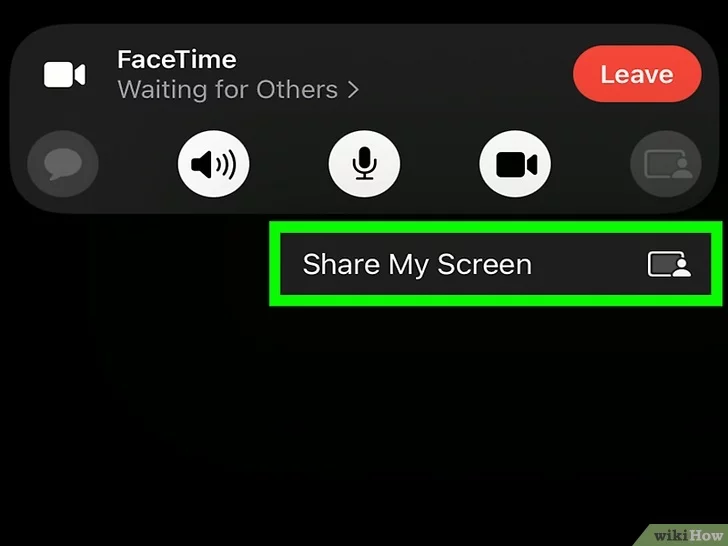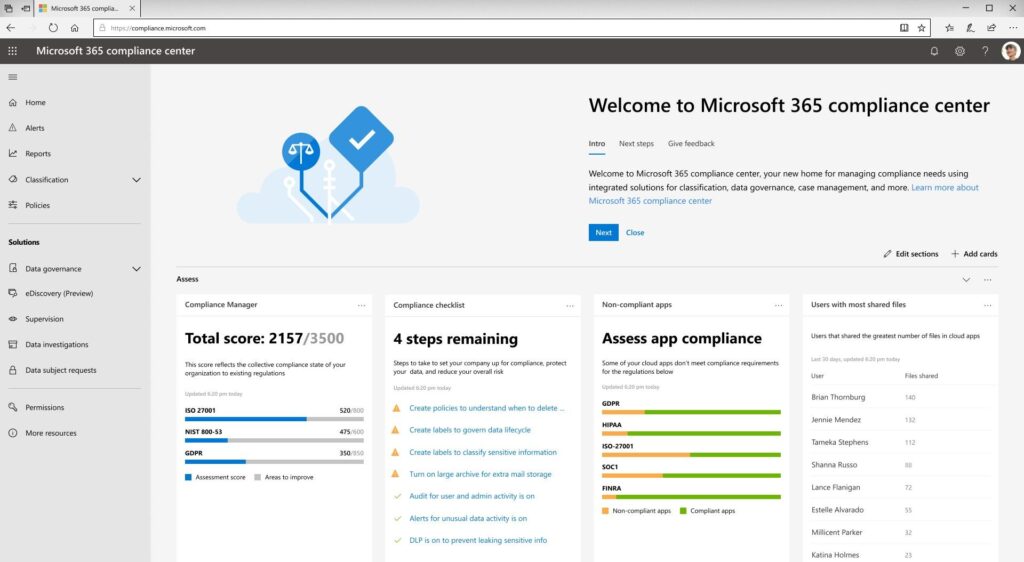
Microsoft 365 Security & Compliance Features
Table of Contents
Microsoft 365 Security & Compliance Features. As a cloud-based subscription service, Microsoft 365 combines the best tools for the way people work today into one convenient package.
Using the combination of Office 365, Windows 10, and Enterprise Mobility + Security, Microsoft 365 offers a secure and modern platform through which users can collaborate, create, and innovate.
Introduction:
As a powerful suite of productivity and collaboration tools, Microsoft 365 enables businesses and individuals to remain organized and connected no matter where they are.
As a result of Microsoft 365, users can access emails, documents, and calendars from anywhere on any device, as well as collaborate in real-time with colleagues and partners.
Furthermore, the service includes advanced security features that are meant to protect against threats and ensure that their data is secure.
Productivity and Collaboration tools:
Microsoft 365 provides users with a range of productivity and collaboration tools to assist them in their day-to-day work. Among these tools are the following:
Office 365:
This collection of applications includes familiar programs like Word, Excel, PowerPoint, and Outlook, as well as newer tools such as Teams and OneNote. In addition to helping users to manage their email and schedule, these applications are designed to help them create, edit, and share documents and presentations.
Email, calendar, and schedule:
A robust email service is included with Microsoft 365, which allows users to send and receive emails as well as manage their inboxes and schedules. In addition, the service offers a calendar feature that allows users to schedule meetings and appointments, set reminders, and share their availability with others.
Real-time collaboration and communication:
With Microsoft 365, users can collaborate in real-time no matter where they are. For example, Teams, a chat-based collaboration platform, allows users to hold virtual meetings, share files, and collaborate on projects with each other regardless of where they are physically. also includes OneDrive, a cloud storage service that enables users to store, share, and collaborate on files from anywhere.
There is no doubt that these collaboration and productivity tools help users work more efficiently, stay organized, and collaborate more effectively with their colleagues and partners.
Security and compliance features:
Many companies and organizations place a high value on ensuring the security and compliance of their data. To help protect against threats and ensure compliance with industry standards and regulations, Microsoft 365 has several security and compliance features. These include:
Advanced threat protection:
With Microsoft 365, users can protect themselves against malware, phishing attacks, and other threats by utilizing several features. In addition to real-time monitoring and analysis of emails and files to detect and block malicious activity, this service includes tools to assist users in identifying and reporting suspicious activity.
Data privacy and protection:
There are several features in Microsoft 365 designed to help users protect their data and ensure its privacy. These include tools for controlling access to data, encryption, and other security measures that ensure data security during transmission and storage.
Compliance with industry standards and regulations:
A variety of industry standards and regulations, such as HIPAA, GDPR, and PCI DSS, can be met with Microsoft 365. The service includes features to help users manage and track compliance requirements, as well as tools to help users meet regulatory reporting requirements.
As a result of these security and compliance features, users are better able to protect their data, maintain the privacy of sensitive information, and comply with industry standards and regulations.
Benefits of using Microsoft 365:
When you use Microsoft 365, there are several benefits you will enjoy, including:
Increased productivity and efficiency:
Microsoft 365 provides users with a range of tools for creating, editing, and sharing documents and presentations, as well as controlling their emails and scheduling.
Improved collaboration and communication:
Several tools are included in Microsoft 365 that enable users to collaborate in real-time, irrespective of their location.
Users can hold virtual meetings, share files, and collaborate on projects via Teams, a chat-based collaboration platform. As part of this service, users can also store, share, and collaborate on files from anywhere via OneDrive, a cloud storage service.
Enhanced security and compliance:
Several security and compliance features are available in Microsoft 365 to help protect against threats and ensure compliance with industry standards. These features include advanced threat protection, data privacy and protection, and tools to help users manage and track compliance requirements.
Accessibility and flexibility:
The Microsoft 365 service is a cloud-based service that can be accessed and used from any device that has an internet connection, so users can be productive from anywhere and on any device, giving them greater versatility and mobility.
In general, Microsoft 365 enables users to work more efficiently, collaborate with colleagues and partners effectively, stay safe and compliant, and work more effectively with their colleagues.
Conclusion:
Whether you are a small business owner, a student, or an enterprise user, Microsoft 365 has something for everyone. Microsoft 365 offers users a wide range of tools and features that help them work more efficiently, and effectively, and stay connected, productive, and safe. To improve productivity and collaboration capabilities, Microsoft 365 is an excellent choice.